XM Flashable Firmware Creator V2
A tool for automating creating flashable firmware zip files.
Do you want to create your own firmware files from MIUI ROMs without depending on XM Firmware Updater? Then you need the new script!
XM Flashable Firmware Creator is a tool that generates flashable firmware-update packages from official (or non official) MIUI ROMS.
It supports creating untouched firmware, non-arb firmware, firmware + vendor flashable zip, and firmware-less ROMs from any supported local or remote miui zip. You just need to give the tool a local file path or a direct link to the miui zip and it’ll do the job for you!
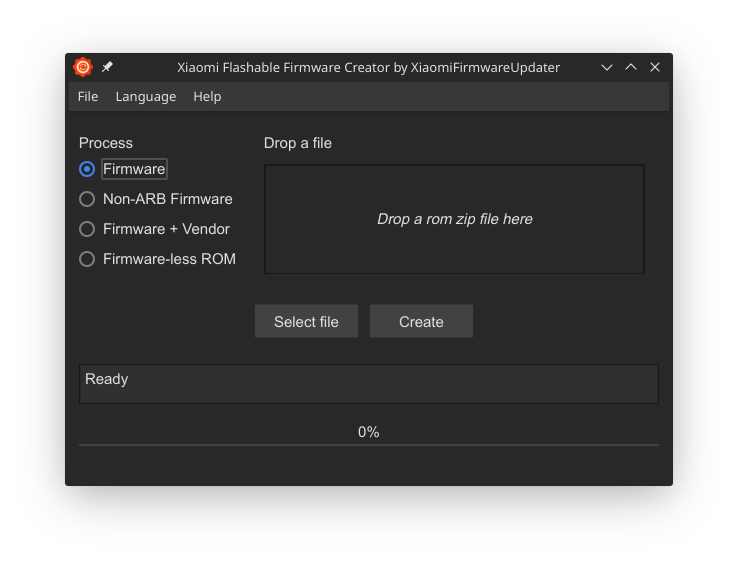
Features:
- CLI and GUI versions.
- Easy-to-use interface.
- Supports local and remote zip files.
- Multi-language support (more than 25 languages!). Thanks to our community members!
Screenshots:
GUI Usage:
- Make sure that you have Python3.6 or newer installed on your device, then install the tool with:
pip3 install xiaomi_flashable_firmware_creator_gui - Run the tool.
xiaomi_flashable_firmware_creator_g
CLI Usage:
- Make sure that you have Python3.6 or newer installed on your device, then install the tool with:
pip3 install xiaomi_flashable_firmware_creatorUsage Examples
- Creating normal (untouched) firmware:
xiaomi_flashable_firmware_creator -F [MIUI ZIP] - Creating non-arb firmware (without anti-rollback):
xiaomi_flashable_firmware_creator -N [MIUI ZIP] - Creating firmware-less ROM (stock untouched ROM with just firmware removed):
xiaomi_flashable_firmware_creator -L [MIUI ZIP] - Creating firmware + vendor flashable zip:
xiaomi_flashable_firmware_creator -V [MIUI ZIP]
CLI Guide (Version 1 only) [OLD]:
1- Download .exe for windows, or the one without extension for linux from releases, and download Miui Based ROM you want to edit.
2- Put them in the same folder tool & .zip file.
3- Open CMD/Terminal in that folder and type the command you want with file name, from the above three options.
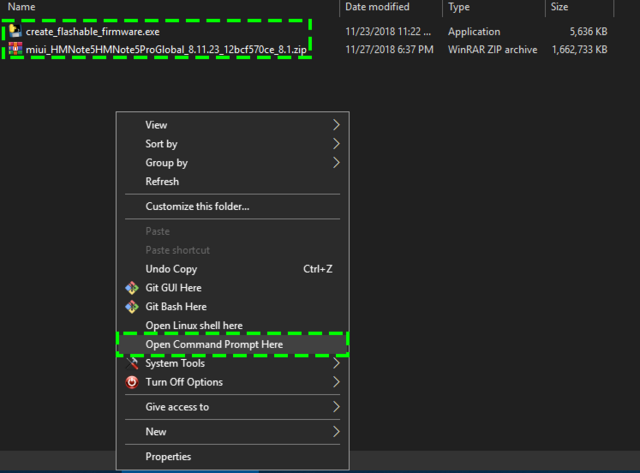
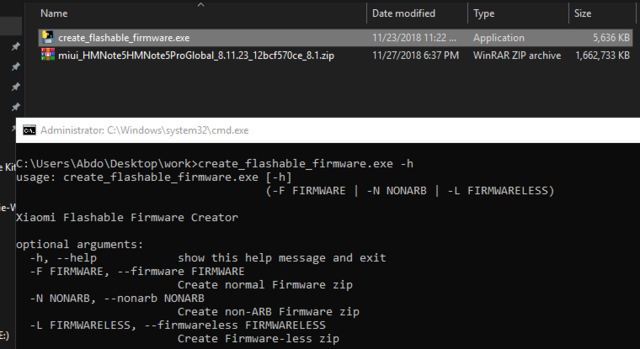
4- Commands will be like this.
create_flashable_firmware.exe -F miui_HMNote5HMNote5ProGlobal_8.11.23_12bcf570ce_8.1.zip
create_flashable_firmware.exe -N miui_HMNote5HMNote5ProGlobal_8.11.23_12bcf570ce_8.1.zip
create_flashable_firmware.exe -L miui_HMNote5HMNote5ProGlobal_8.11.23_12bcf570ce_8.1.zip
5- Run the command you want and the result file will be in the same folder.
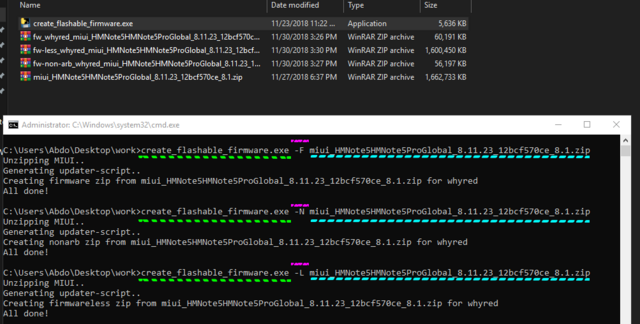
6- Final Zips after running all the commands:
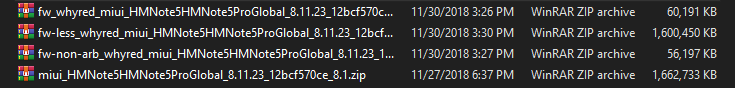
Support:
If you face any problem with our tool please let us know, you can report on GitHub repo issues, or on XDA thread.